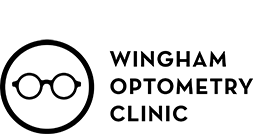Contents |
Tips for Inserting and Removing Contact Lenses
Those who have been wearing contact lenses for a while can usually look back on their first few days with them and laugh at how awkward it felt to try to put their lenses on, while new contact lens patients still struggle with figuring out exactly what routine works best for them.
Here are some tips that may be helpful even to long-time contact lens wearers. These tips apply to soft lenses, but the same principles apply with rigid lenses as well, except when removing them; more on that later.
It is a very good idea to always work in the same, clean area, with a fresh paper towel spread out on the surface to catch a dropped lens, which will help prevent the loss of a lens. If you must work over a sink, be sure it is clean and well-rinsed, and keep the drain plugged until both lenses are inserted.
Before Inserting the Lenses
- Insert your lenses before putting on makeup
- Wash and dry your hands.
- Work with only one lens well open at once to prevent mixing your lenses up. Leave the second lens well capped until the first lens is in the eye.
- Always work with the same lens first; form a routine. It doesn’t matter which lens goes in first, but always do it the same way, in the same order.
Insertion Routine
- Quickly dump the fluid and lens into your cupped palm and let the extra solution drain away. This helps prevent grabbing the lens by its edge to remove it from its case, which can cause the lens to rip.
- If needed for your lens care system, use the proper solution to rinse the lens so it is ready to insert.
- Check to verify that the lens is right side out and reverse it if not; examples are shown below.
- Gently pick up the lens and move it to the end of your (dry) index or middle finger.
- Always keep both eyes open while inserting either lens, because if the other eye is trying to close, the one you are trying to put the lens on will do the same. If both eyes are open, it is easier to line up the lens and see where it is going.
- Using the finger below the one where the lens is, touch the edge of the eyelid and pull it down so the lashes are not in the way.
- Using the other hand, reach over your head and capture the edge of the upper eyelid with the index finger of that hand.
- Bring the lens toward the eye, centering it by looking right “through” it as it gets near the eye.
- Place the lens centrally on the cornea, but do not try to “press” it into place; this will only make it stick to your finger and not stay on the eye.
- Allow the moisture of the eye to “grab” the relatively dry lens and it will move automatically onto the eye without the need to push it into place.
- Slowly, look down and close both eyes, and use your fingers to gently press out any air bubbles through the now-closed lid.
- Open your eyes and blink normally; check that it feels good on your eye and that your vision is good with it in place.
After both lenses have been successfully inserted, rinse the lens case with hot tap water and place upside down over a clean towel to air dry. Do this every time you insert the lenses. The majority of adverse events and complications connected to contact lenses are due to contaminated and unsanitary lens cases.
Practice makes perfect, so don’t be afraid to handle the lens or your eyelids to do so; this does no harm as long as the hands are clean. It can take a few seconds for the lens to come off your finger while it is attracted to the moisture on your eye, so relax and slow down; it is not necessary to insert both lenses in two seconds flat.
In Figure 1, the lens is inside-out; the edges seem to flare outwards.
In Figure 2, the lens is right-side out, because the edges form a bowl shape with the edges turning inwards.
Do not touch the cornea with your fingers; only the back surface of the lens should touch the cornea, but with the lens on the eye it is OK to touch the front of the lens to re-center it if necessary.
Removing the Lenses
- Remove makeup, especially eye makeup, so your lid margins are clean and your fingers will remain clean while you work with the lenses.
- Wash and dry your hands.
- Check to make sure the lens is centered on your eye; the easiest way to do this is to simply cover the other eye with your palm and look through the lens. If your vision is normal, the lens can only be centered on your eye.
- Look (with both eyes) upwards and place your index finger on the bottom edge of the lens to gently pull it down onto the white of the eye below the cornea.
- Using the flat, fleshy parts of the fingertips, gently pinch the lens and pull it away from the eye.
Rigid lenses most easily removed from the eye by “catching” the top and bottom edges of the lens between the upper and lower lid margins and simply blinking, which will pop the lens out and into your waiting hand.
Care Routine for Every Evening on Lens Removal
Place the lens in the palm of your non-dominant hand and add several drops of cleaning solution. Gently rub the lens back and forth against the palm of the hand for 20 seconds, then reverse the lens and rub the second side in the same way. Avoid rubbing the lens in a circle, as this tends to put tension on the edges of the lens and can cause it to tear.
Restore the lens to right-side-out and rinse thoroughly with rinsing solution, on both sides.
If your care routine calls for a storage and disinfection solution that is different from cleaning, use it to half-fill the well of the lens case. Carefully place the lens (right-side-out) so that it is cradled against the lens well and use more solution to “squirt” the lens into the liquid and fill the well to the top.
Important Safety Considerations
Contact lenses are considered to be safe and effective medical devices, but to keep them safe and effective, it is extremely important to follow instructions on cleaning and disinfecting them properly, every time they are removed from your eyes.
To prevent any possibility of infection, perform your lens cleaning and disinfecting routine when you remove the lenses, "every time". Do not wait until the next morning.
Use completely fresh solution every time you place your lenses in their case. Do not “top off” the solution, but fill the case with fresh, new solution "every time".
Keep your lens case very sanitary by rinsing it out with hot tap water and allowing it to air dry with the caps off "every time". Do not re-use any cleaning, rinsing or disinfection solutions at any time.
If you must carry a lens case with you during the day (which is a good idea), the best way to do it is to keep a small bottle of solution, like a sample-size for example, along with a spare case. Do not carry the case indefinitely in a bag or purse, but rinse it out and allow it to air dry, along with your primary lens case, "every time".
Replace lens cases at least every three months or sooner if they appear to be soiled or unsanitary in any way.
Figure 3: A clean lens case and fresh solution are the key to safe lens wear.
Re-using solutions in order to save money is penny-wise but definitely pound-foolish; an infection or other adverse event will always end up costing much more in lost work time, office visits and medications for treatment than the small amount of money you might save by trying to stretch your solutions.
You cannot be too safety-cautious when it comes to contact lens care and sanitation routines. When you return home and wish to remove your contact lenses in the evening, you will always have a clean, fresh case ready to hold your lenses in their fresh solutions, and in the morning, the lenses will be sanitary, ready and waiting for your use.
Forming good habits for lens care, insertion and removal make it easy to continue to enjoy using your contacts for a long time. Return to your eyecare practitioner for regular checkups of the lenses, and an annual vision exam, or as your eye doctor recommends.